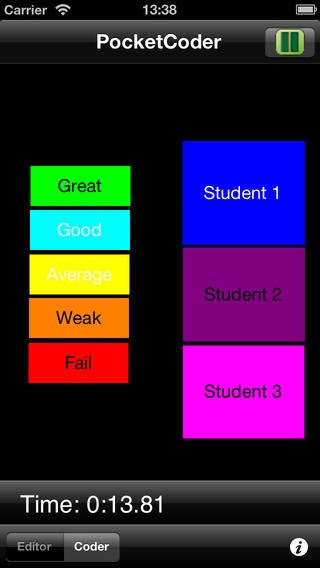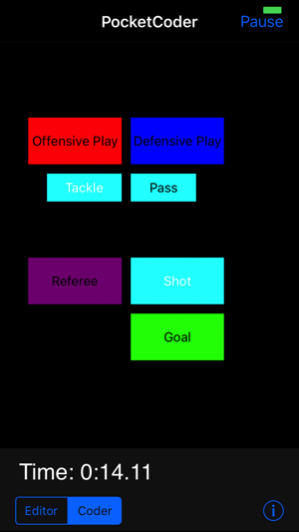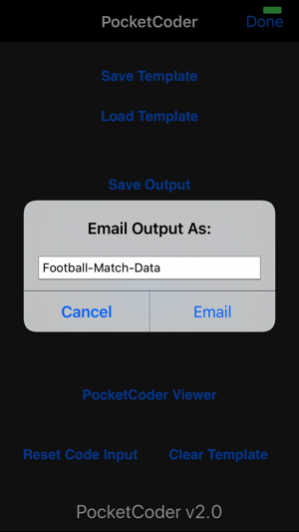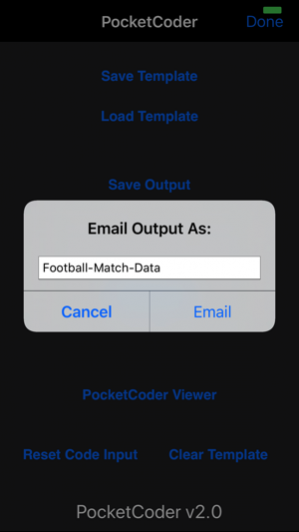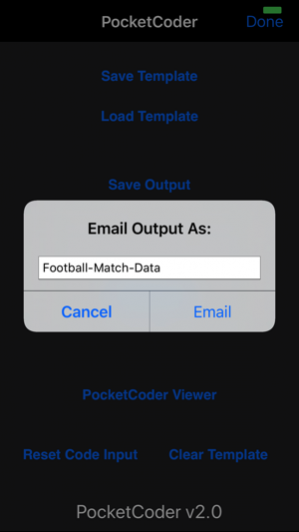PocketCoder 2.30
Free Version
Publisher Description
Bring the power of notational analysis direct to your iPhone or iPad with PocketCoder! Perfect for sports analysts and many other video or time-based analysis tasks. Create your personalized coding design documents on the move and record the occurrence of events direct on your iPhone or iPad. Export via email back to your home or office, and couple with a video source for the full notational analysis experience. PocketCoder supports export of XML and CSV documents, perfect for many popular notational analysis packages, or even for use in spreadsheets such as Microsoft Excel. Features: - Create notational analysis templates in minutes on your iPhone or iPad. - Lead/Lag times: Create 'one touch' events with pre-defined lead and lag times. - Create colour-coded events with customised labels. - Record time-based occurrence of events with 'two touch' start and finish times. - Save and load templates, and share with other users through iTunes File Sharing. - Save coding output, and either share using iTunes File Sharing or E-mail direct to your computer. - Font Size: change the font size to suit smaller or larger buttons. - Pixel spacing: align buttons much easier to tidy up your workflow (larger spacing values can be set in the iPhone settings). - Reset coding output or clear template view. Thank you for using PocketCoder. If you are interested to learn more about my apps, or to suggest features for future releases, please get in touch at http://www.plegg.me.uk.
Jan 12, 2018 Version 2.30 Added split screen support for iPad Pro
About PocketCoder
PocketCoder is a free app for iOS published in the Other list of apps, part of Network & Internet.
The company that develops PocketCoder is Phil Legg. The latest version released by its developer is 2.30. This app was rated by 1 users of our site and has an average rating of 3.0.
To install PocketCoder on your iOS device, just click the green Continue To App button above to start the installation process. The app is listed on our website since 2018-01-12 and was downloaded 42 times. We have already checked if the download link is safe, however for your own protection we recommend that you scan the downloaded app with your antivirus. Your antivirus may detect the PocketCoder as malware if the download link is broken.
How to install PocketCoder on your iOS device:
- Click on the Continue To App button on our website. This will redirect you to the App Store.
- Once the PocketCoder is shown in the iTunes listing of your iOS device, you can start its download and installation. Tap on the GET button to the right of the app to start downloading it.
- If you are not logged-in the iOS appstore app, you'll be prompted for your your Apple ID and/or password.
- After PocketCoder is downloaded, you'll see an INSTALL button to the right. Tap on it to start the actual installation of the iOS app.
- Once installation is finished you can tap on the OPEN button to start it. Its icon will also be added to your device home screen.